This article aims to provide you with a solid understanding of Microsoft Word and its diverse applications. As a key component of Microsoft Office, Microsoft Word is one of the most popular word-processing programs globally. It enables users to create a variety of professional documents, such as business letters, personal notes, attractive brochures, and academic papers. Whether you’re a student or a professional, Microsoft Word is an essential tool for all your word-processing tasks, offering the flexibility and features necessary to accomplish your work effectively. Here are some of the standout features of Word:
Voice Recognition
Microsoft Word includes advanced voice recognition technology that allows you to dictate your text effortlessly and have it transcribed accurately.
Proofreading Tools
For proofreading, Word comes equipped with spell check and grammar check functionalities, helping you maintain high standards in your documents.
Reading Features
With the Read Mode and Read Aloud options, reviewing your documents becomes straightforward. Additionally, the Immersive Reader offers a more engaging reading experience.
Word also provides various layout options and automatic formatting tools, making it simple to style your documents. You can easily insert illustrations, tables, charts, and images to enhance the visual appeal of your work. Furthermore, Word has robust printing capabilities, enabling you to produce high-quality printed documents with minimal effort. These are just a few of the many features that establish Microsoft Word as a leading word-processing program.
Creative Document Design
With Microsoft Word, you can add colors, graphics, and clip art to craft engaging documents. The program offers a wide range of fonts and sizes, allowing you to personalize your text effectively. It also enhances your efficiency and productivity when writing, reducing the monotony of typing.

Versioning in Microsoft Office
Microsoft Office is available in several editions, each marked by a version number. Software developers assign these version numbers during the development process to track updates and changes. The version identifier can take various forms, including numerical formats like 4.3 or descriptive labels such as “Professional” or “Office 2019.”
Common Applications of Microsoft Word
Document Creation
Microsoft Word is frequently used to create different types of documents, including letters, resumes, reports, and essays. Its intuitive interface and comprehensive formatting tools simplify the process of producing professional-quality documents.
Text Formatting
With a wide array of formatting options, Microsoft Word allows users to adjust text appearance by changing size, font, color, and style. These features help create visually appealing documents that capture attention.
Page Setup
Users can easily manipulate document layout with tools for adjusting margins, page size, and orientation. Adding headers, footers, and tables of contents is also straightforward.
Collaboration Features
One of the standout features of Microsoft Word is its collaboration capabilities. Users can track changes, add comments, and share documents for real-time teamwork.
Templates
Word offers an extensive library of built-in templates for various document types. Users can also create custom templates to maintain consistency across their work.
Graphic Insertion
Microsoft Word supports the inclusion of graphics, such as images and charts. WordArt can be utilized to produce stylized text for headings and titles.
Automation Tools
Word provides tools to automate repetitive tasks through macros and Visual Basic for Applications (VBA), enhancing workflow efficiency and saving time.
Whether you are a student, a professional, or anyone in between, Microsoft Word equips you with the necessary tools and features to effectively complete your tasks and reach your goals.
Microsoft Word encompasses all the features mentioned and much more. You can leverage these tools to create compelling brochures, impressive magazines, and a variety of documents, all ready for printing. For instance, a well-designed brochure can present information in a visually appealing format, using vertical text orientation and visual aids to make the content more engaging and memorable.