Are you using a computer daily but find that some tasks feel overly time-consuming? In our tech-driven world, there’s always room for improvement. This holds true for optimizing your daily computer use, whether at home or in the office.
You don’t need to be an IT expert to make significant time savings. Here are five practical strategies to help you work more efficiently.
1. Embrace Keyboard Shortcuts
While mice and touchpads can be helpful, they often slow you down. Keyboard shortcuts offer a faster way to launch applications, execute tasks, or input special characters. Although each shortcut may save just a second or two, using them consistently can add up to considerable time savings.
For instance, instead of clicking through menus to open a new tab in a web browser, simply press “Ctrl + N” on Windows or “Command + N” on macOS. Familiarize yourself with the most effective keyboard shortcuts for the tasks you perform frequently.
2. Master Touch Typing
Improving your typing skills can greatly enhance your productivity. On average, individuals type about 35 words per minute using mainly their index or middle fingers. In contrast, proficient typists using all ten fingers can reach speeds of up to 120 words per minute.
By learning touch typing, you can triple your efficiency. If you type for an hour each day, mastering this skill can save you roughly seven hours a month. Consider utilizing online resources to practice touch typing, such as practice-typing.com. Although your initial speed may decrease, consistent practice will yield rapid improvement.
3. Organize Your Digital Files
Struggling to locate files can waste precious time. To avoid this, ensure your computer’s storage is well-organized. Create folders that clearly indicate their contents and save files in the appropriate locations. Consistently naming files in a straightforward manner will also help.
To easily access frequently used folders, pin them to your Quick Access Toolbar in Windows. Alternatively, use the Search feature in the Taskbar or File Explorer to locate files swiftly.

4. Utilize Efficient Applications
Sometimes, a task that takes ten minutes in one application could be accomplished in seconds with another. Review the processes that consume the most time on your computer and make a list of the apps you use regularly.
Look for alternatives online that might be faster or more efficient. In many cases, premium software may be worth the investment, as the time saved can quickly justify the cost.
5. Optimize Your Screen Space
Maximizing your screen real estate can enhance your multitasking capabilities. Using multiple applications simultaneously can be challenging if you constantly switch between tabs. Consider investing in a second monitor if you frequently use several tools at once, making your workflow smoother and more efficient.
Have you tried implementing any of these strategies? Do you have additional tips for improving productivity? Share your thoughts in the comments!


 7 Essential Productivity Tips You Should Know
7 Essential Productivity Tips You Should Know  Effective Productivity Strategies Used by Successful CEOs
Effective Productivity Strategies Used by Successful CEOs  10 Easy Tech Tips to Enhance Your Productivity
10 Easy Tech Tips to Enhance Your Productivity  8 Effective Productivity Tips to Achieve More in Less Time
8 Effective Productivity Tips to Achieve More in Less Time  20 Productivity Tips to Maximize Your Efficiency
20 Productivity Tips to Maximize Your Efficiency  Maximizing Productivity: Essential Tools and Strategies for Businesses
Maximizing Productivity: Essential Tools and Strategies for Businesses