Ensuring the safety of your child online is crucial in today’s digital world. Here are some essential tips for parents to discuss with their children:
- Talk About Cyberbullying: Engage in open conversations about the realities of cyberbullying and online harassment.
- Ignore Harassment: Teach your child to disregard online teasing or harassment.
- Avoid Provoking Others: Encourage your child not to engage in or send inflammatory messages online.
- Support Friends in Need: Remind your child to be supportive if a peer is being targeted online.
- Report Misconduct: Make sure your child knows how to report a cyberbully or harasser, including the appropriate channels to use.
- Practice Digital Manners: Instill the importance of respectful behavior online.
- Responding to Taunts: Equip your child with strategies to handle online taunts effectively.
- Avoid Offensive Sharing: Discuss the consequences of sharing inappropriate content.
- Protect Personal Information: Advise your child to be cautious when sharing personal details online.
- Understand Digital Footprints: Help your child recognize the long-term impact of their online activities.
- Avoid Sharing Confidential Information: Stress the importance of not sharing sensitive information with ex-friends or partners.
- Cautious Disclosure: Educate your child on being careful about what they share online.
- Image Privacy: Discuss ways to protect images from being viewed by strangers.
- Maintain a Positive Online Reputation: Teach your child how to manage their digital reputation actively.
- Long-lasting Online Content: Make them aware that images can persist online for many years.
- Irreversibility of Information: Explain that deleting shared information can be impossible.
- Be Mindful of Mobile Content: Ensure your child doesn’t keep embarrassing information on their mobile devices.
- Sexting Risks: Inform your child that sexting can have legal consequences and can be widely shared.
- Viral Information Sharing: Discuss the potential for personal information to go viral once shared online.
- Understanding Digital Footprints: Reinforce that everyone leaves a digital footprint.
- Repeated Image Sharing: Explain that images can be reposted by others multiple times.
- Harmful Information Awareness: Teach your child what types of information can harm their digital reputation.
- Positive Online Behavior: Encourage good behavior in chat rooms and online platforms.
- Use Caution on Social Media: Advise against sharing personal information on platforms like Twitter.
- Scrutinize Communications: Regularly check for suspicious messages on emails and social media.
- Avoiding Unsolicited Conversations: Warn against engaging in sexual conversations with strangers online.
- No Calls to Strangers: Advise against making phone calls to individuals met online.
- Inform Before Meeting: Stress the importance of telling a trusted adult before meeting someone in person.
- Don’t Respond to Unknown Users: Teach your child to ignore messages from unfamiliar users in chat rooms.
- Avoid Unknown Attachments: Warn against opening attachments from unknown sources.
- Financial Information Caution: Discuss the dangers of sharing financial details with strangers online.
- Log Out When Uncomfortable: Encourage your child to exit any platform if they feel uneasy.
- Avoiding Disapproved Activities: Stress the importance of engaging only in approved online activities.
- Trustworthy Adults: Reinforce that they should consult a trusted adult before meeting online acquaintances.
- Increased Nighttime Risk: Make your child aware of higher risks when using the internet at night.
- Sexual Discussions: Discuss the risks associated with sexual topics in conversations with strangers.
- No Free Downloads: Caution against accepting free software or ringtones from unknown sources.
- Know Your Contacts: Ensure your child only has known individuals on their friend lists.
- Protect Personal Information: Stress that personal details should not be sent to unknown individuals.
- Password Confidentiality: Teach your child to keep passwords private and not share them online.
- Avoid Sexual Chatting: Warn against discussing sexual topics in chats.
- Recognizing Predatory Behavior: Educate your child about the tactics used by online predators.
- Predator Manipulation: Discuss how predators often use kindness and gifts to gain trust.
- Peer-to-Peer Network Risks: Inform about the vulnerabilities associated with peer-to-peer sharing.
- Safe Online Practices: Emphasize that good communication practices and digital citizenship are key defenses against predators.
- Blocking Inappropriate Sites: Teach your child how to restrict access to certain websites.
- Recognizing Predator Tactics: Make your child aware that predators can be charming and patient.
- File-Sharing Risks: Explain the potential dangers of file-sharing sites.
- Encouragement to Share Images: Discuss how predators may try to coax them into sharing personal images.
- Confidential Information Sharing: Teach your child the dangers of disclosing personal information online.
- Mobile Device Security: Discuss methods for preventing unwanted access to their devices.
- Tracking Digital Photos: Educate them on tracking photo sharing from their devices.
- Firewall Protection: If using home WiFi, always ensure that additional security measures are in place.
- GPS Awareness: Educate on the risks associated with GPS location services.
- Location Disclosure Risks: Inform them that GPS can reveal exact locations to others.
- Mobile Security Controls: Make sure they know how to set parental controls and security settings.
- Mobile Safety Education: Spend time learning about safe mobile device usage.
- Security Installation: Teach them how to install security features on their devices.
- Remote Locking Features: Explain how to set up remote lock and wipe capabilities.
- Monitor Device Content: Encourage them to regularly check stored images on their devices.
- Antivirus Protection: Ensure they have reliable antivirus software installed on their devices.
- Device Care: Remind them to treat their mobile devices with the same care as wallets.
- Confidential Sharing: Stress the importance of not sharing sensitive information on mobile devices.
- Silencing Devices Publicly: Encourage them to silence their devices in public spaces.
- Compliance with Policies: Discuss the importance of adhering to school or workplace policies regarding device usage.
- Filtering Limitations: Make them aware of the limited content filtering options available for mobile devices.
- GPS Risks Reinforcement: Reiterate the dangers of sharing location data.
- Location Awareness: Remind them that GPS can disclose precise locations to others.
- Password Sharing Warning: Advise against sharing passwords with close friends.
- Multiple Passwords: Emphasize the importance of using different passwords for different accounts.
- Understanding Cyber Threats: Educate them about common threats like spyware and viruses.
- Security Settings Knowledge: Teach them how to adjust their computer’s security settings effectively.
- WiFi Network Security: Ensure they understand how to secure home wireless networks.
- Avoiding Questionable Activities: Encourage them not to engage in questionable online activities.
- Link Caution: Warn against clicking links in unknown emails or messages.
- Video Comment Links: Advise against clicking on suspicious links in video comments.
- Avoiding Personal Info Posts: Stress the importance of not posting personal contact numbers online.
- Cautious Contact Sharing in Gaming: Discuss the risks of sharing contact information on gaming platforms.
- No Image Exchanges: Warn against exchanging images with online contacts.
- Log Off When Idle: Encourage logging off instant messaging accounts when not in use.
- Understanding Risks of Personal Disclosure: Educate on the dangers of sharing personal information.
- Website Security Checks: Ensure school or work sites are password protected.
- Email Address Protection: Advise caution when posting email addresses to avoid spam.
- Avoid Real Names in Usernames: Encourage them to use pseudonyms instead of real names online.
- Address Privacy: Stress the importance of not sharing full names or addresses publicly.
- Alternative Image Posting: Encourage posting alternative images when prompted to share personal ones.
- No Personal Info on Friends’ Profiles: Remind them not to post personal details on friends’ social media profiles.
- Multiple Email Use: Encourage the use of different email addresses for various purposes.
- Contact Info in Profiles: Advise against including personal contact details in profiles.
- Legal Download Practices: Stress the importance of only downloading legal content.
- Know Where to Seek Help: Make sure they know who to contact if approached for sexual solicitation online.
- Sensitive Info on Social Media: Ensure their social media profiles don’t display sensitive information publicly.
- Password Confidentiality on Social Media: Reinforce the importance of not sharing passwords for social media accounts.
- Flattering Messages Caution: Discuss the potential risks of receiving flattering messages online.
- Friends Only Settings: Encourage keeping social media profiles private and limited to friends.
- Online Etiquette Learning: Spend time educating about proper online behavior.
- Privacy Setting Reviews: Regularly review privacy and security settings on social media platforms.
- Personal Images Posting Caution: Advise against posting personal photos online.
- Ignoring Strange Communications: Encourage them to refrain from responding to odd emails or messages.