Struggling with weak WiFi signals outside your home? You don’t need to be a tech expert to improve your coverage! When your WiFi is working well, you rarely think about it, but slow speeds and dead zones can quickly lead to frustration. Fortunately, there are numerous effective strategies to enhance your outdoor WiFi range without significant investment or technical know-how.
Here are eight practical tips to help boost your WiFi coverage outside.
1. Choose the Best Location for Your Router or Access Point
The performance of your WiFi greatly depends on the placement of your router or access point (AP). Ideally, placing your AP in a central location will provide the best coverage throughout your home. However, obstacles like walls and large furniture can interfere with the signal, especially when trying to reach outdoor areas.
Consider the aesthetics of your home, as many prefer to hide their routers, which can diminish performance. If possible, run cables creatively to optimize placement.
2. Avoid Using Repeaters
While it might be tempting to add extra routers or signal repeaters to extend your WiFi, this approach often creates more issues. For instance, if a repeater is placed far from the main router, devices may struggle to connect when moving throughout the house, leading to frustration.
Instead, ensure all devices work under a unified management system for smooth connectivity as users move around.
3. Use Appropriate Equipment
In a commercial environment, using the right equipment is critical. Many home routers are designed for a limited number of devices, while offices may require multiple APs to support a higher volume of traffic. Make sure the equipment you select can handle the expected load and is suitable for your specific needs.
4. Implement a Unified Management System
For workplaces, a unified management system is essential. This system allows you to manage all APs from a single interface, providing consistent network access as users move around without needing to reconnect.
5. Configure Your Equipment Properly
Investing in high-quality equipment allows you to optimize your settings effectively. It’s best to use the 5 GHz band instead of the crowded 2.4 GHz band, which can provide better speed and less interference from other devices.

6. Use Wired Connections When Possible
Although it might seem counterintuitive, using wired connections can be the most reliable way to maintain speed and reduce latency. Standard Ethernet cables have distance limitations, while fiber optic cables offer longer reach but can be costly to install.
7. Opt for Outdoor Access Points
For reliable WiFi coverage in outdoor areas like patios or gardens, consider installing outdoor access points. These devices are designed to withstand various weather conditions and can deliver similar performance to indoor models.
8. Consider a Wireless Bridge for Extended Distances
If running cables isn’t feasible, a wireless bridge can be a viable solution. By ensuring a clear line of sight between two buildings, you can extend your WiFi signal over significant distances. This setup requires careful installation but is often more cost-effective than extensive wiring.
Conclusion
Improving your WiFi experience outdoors involves selecting the right equipment and optimizing your setup. By following these tips, you can enjoy consistent connectivity both inside and outside your home.