Stay informed and boost your productivity by integrating useful features into your web browsing routine. According to Statcounter data from July 2023 to July 2024, Google Chrome dominates the market with an impressive 64.32% share among all internet users, making it the most popular web browser by far.
Why Chrome Leads the Way
One key reason for Chrome’s popularity is its vast collection of add-ons and extensions. With tens of thousands available in the Chrome Web Store, it can be overwhelming to choose the right ones. This article highlights 20 essential extensions for marketers, sales professionals, and anyone in the business sector looking to enhance their online experience.
This list has been updated as of July 17, 2024, to include the latest ratings and user feedback.
Top 20 Chrome Extensions for Marketers

- One Click Extensions Manager
- Rating: 4.5 stars | Users: 30,000
- This extension organizes all your add-ons into a single folder, reducing clutter and making it easier to manage your tools efficiently.
- Grammarly
- Rating: 4.5 stars | Users: 40 million
- Grammarly ensures your writing is clear and error-free, making it an invaluable tool for marketers who create content daily.
- Wappalyzer
- Rating: 4.6 stars | Users: 2 million
- Discover the technologies powering any website. Wappalyzer is particularly useful for marketers and researchers seeking to understand competitors’ tech stacks.
- MozBar
- Rating: 3.7 stars | Users: 1 million
- While it may not have all the features of comprehensive SEO tools, MozBar provides quick access to essential SEO metrics directly in your browser.
- SEO Quake
- Rating: 4.6 stars | Users: 1 million
- This extension offers an in-depth view of web pages, pulling data from multiple sources to aid in your SEO analysis.
- BuzzSumo
- Rating: 3.5 stars | Users: 5,000
- Analyze competitors’ content performance by viewing metrics like page views and social shares, which can inform your own content strategy.
- Hunter
- Rating: 4.7 stars | Users: 600,000
- Hunter helps you find email addresses associated with websites, along with additional contact details, streamlining your outreach efforts.
- HubSpot Sales
- Rating: 4.5 stars | Users: 1 million
- Integrating with your HubSpot CRM, this extension allows you to manage email outreach effectively while tracking engagement metrics.
- Check My Links
- Rating: 4.1 stars | Users: 200,000
- This tool helps identify broken links on any page, facilitating quick fixes and enhancing your site’s user experience.
- Awesome Screenshot
- Rating: 4.7 stars | Users: 3 million
- Capture and annotate screenshots easily, allowing for seamless sharing of web content with colleagues.
- Eye Dropper
- Rating: 4.4 stars | Users: 1 million
- Perfect for design-related tasks, Eye Dropper lets you select colors from any webpage and saves your color history.
- WhatFont
- Rating: 4.0 stars | Users: 2 million
- Instantly identify fonts used on web pages, providing crucial details for designers and marketers alike.
- Similar Sites
- Rating: 4.0 stars | Users: 300,000
- Find websites similar to the one you’re currently visiting, useful for competitive analysis and discovering collaboration opportunities.
- Toggl Button
- Rating: 4.4 stars | Users: 400,000
- This time-tracking tool integrates with project management apps, helping you understand how time is spent across projects.
- Asana
- Rating: 3.3 stars | Users: 100,000
- Asana helps manage tasks and deadlines effectively, ensuring you stay on top of your projects.
- Smart HTTPS
- Rating: 4.4 stars | Users: 10,000
- Automatically upgrade your browsing to secure HTTPS, protecting your data and enhancing online safety.
- OneTab
- Rating: 4.5 stars | Users: 2 million
- Save and organize your tabs efficiently to reduce clutter and improve your browsing workflow.
- Bitly
- Rating: 3.7 stars | Users: 500,000
- Easily create and share shortened links while tracking their performance, perfect for social media campaigns.
- Google Dictionary
- Rating: 4.4 stars | Users: 2 million
- Quick access to definitions makes this tool invaluable for professionals dealing with complex terminology.
- Earth View
- Rating: 4.2 stars | Users: 700,000
- Brighten your browsing experience with beautiful satellite images every time you open a new tab.
Conclusion: Maximize Your Productivity
Experimenting with these extensions can significantly enhance your productivity and browsing efficiency. If you haven’t explored these tools yet, now is the perfect time to start.

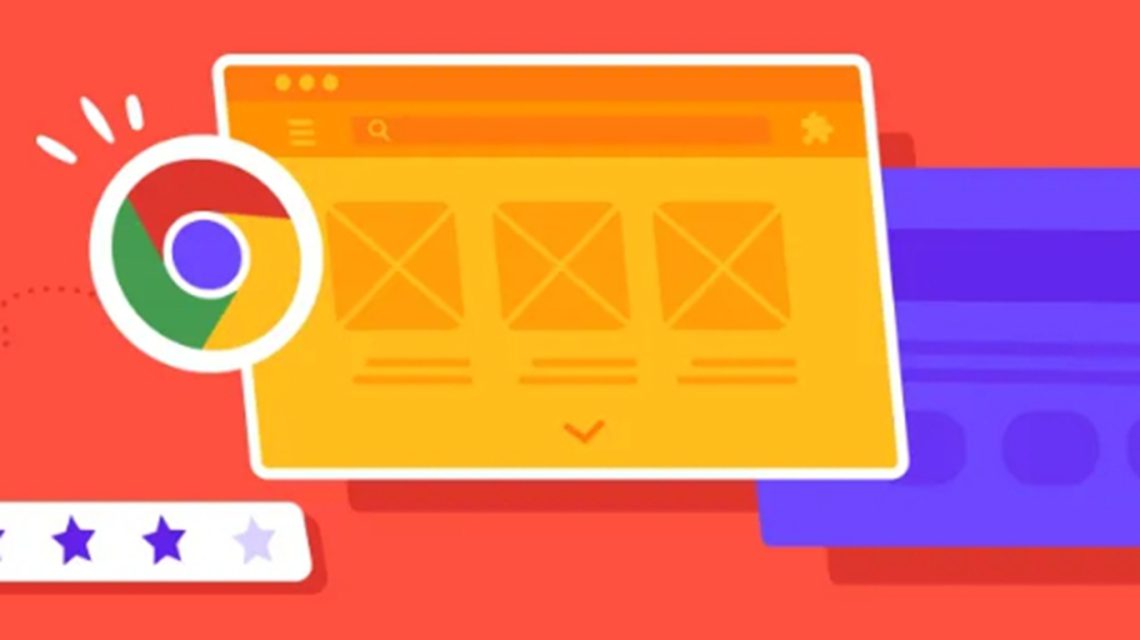
 13 Essential Google Chrome Extensions for Web Designers and Developers
13 Essential Google Chrome Extensions for Web Designers and Developers  Top 5 Tools to Enhance Productivity in Remote Teams
Top 5 Tools to Enhance Productivity in Remote Teams  18 Essential Productivity Tools to Boost Your Work and Life
18 Essential Productivity Tools to Boost Your Work and Life  AI Productivity Tools for Educators
AI Productivity Tools for Educators  16 Essential Collaboration Tools for Remote Teams
16 Essential Collaboration Tools for Remote Teams  Harnessing AI for Effortless Presentation Creation: A Guide for Professionals
Harnessing AI for Effortless Presentation Creation: A Guide for Professionals