Google Chrome stands out as the most popular web browser globally, recognized for its speed and security features. It also supports a variety of extensions that enhance its functionality. For web designers, this article explores 13 essential Chrome extensions that can streamline their workflow.
Chrome’s Dominance in the Browser Market
As of June 2020, Google Chrome holds nearly 70% of the global desktop browser market share, a significant increase from 50% in 2015. This growth emphasizes Chrome’s reliability and user preference, making it a key tool for web professionals.
Top 13 Chrome Extensions for Designers and Developers
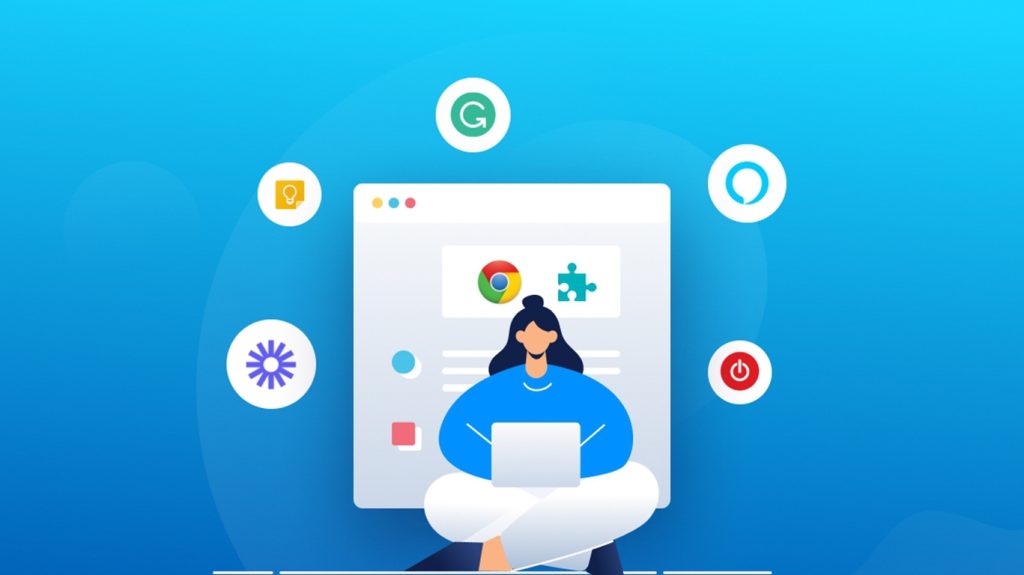
- Firebug Lite
This extension is invaluable for examining the HTML, CSS, and JavaScript of any website. It allows users to modify website elements temporarily, helping them visualize changes before applying them permanently. Simply right-click on any page section and select “Inspect Element” to view its code. - Chrome Editor
An integrated HTML editor that functions directly within Chrome. It supports jQuery and Flash, enabling debugging right in the browser. The syntax highlighter helps distinguish code elements visually, and you can save your work locally. - Essential SEO Toolkit
A must-have for SEO analysis, this extension offers tools beneficial not just for SEO experts but also for web developers. It evaluates website speed, traffic, and backlink data while tracking social media shares for specific URLs. - SEO Checker Tool
This free extension allows developers to conduct quick SEO audits with a single click. It generates detailed reports, highlighting the current Google-friendliness of a page along with insights on duplicate links and loading speeds. - Chrome HTML Editor WebStudio
This editor enables users to create and modify web pages directly within the browser without additional installations. It offers essential editing capabilities, such as adjusting font sizes and colors. - Eye Dropper
A simple yet effective tool that captures the HTML color codes from any webpage. It includes a palette for easy color selection, making it a handy tool for designers. - Magic CSS
This live CSS editor allows users to manipulate CSS code and see changes in real-time. It supports preprocessors like Less and Sass, automatically saving modifications in local storage or browser extension storage. - WebRank SEO
This extension provides comprehensive traffic analytics, server location details, and backlink information. It also allows for competitor comparisons, making it an excellent tool for market analysis. - SEO & Website Analysis
This tool conducts thorough SEO assessments with color-coded indicators for easy reference. It provides actionable tips for improving SEO scores and offers data export options in PDF format. - HTML CSS Live Editor
This editor shows live previews of the code you write, enhancing the web development experience. Features like code referencing and automatic tag alignment streamline coding tasks. - MeasureIt!
A helpful extension for measuring elements on a webpage. It’s particularly useful when working with templates, allowing users to quickly determine image dimensions. - Resolution Test
This tool helps verify how your website appears on various screen resolutions. Users can select predefined resolutions or set custom ones for thorough testing. - Live CSS Tester
An essential tool for validating CSS code, allowing real-time testing through web dev tools or popups. Features include dark mode, CSS upload/download options, and CSS enabling/disabling capabilities. - React Developer Tools
Specifically designed for React developers, this extension integrates into Dev Tools, offering insights into component hierarchies, props, and states.

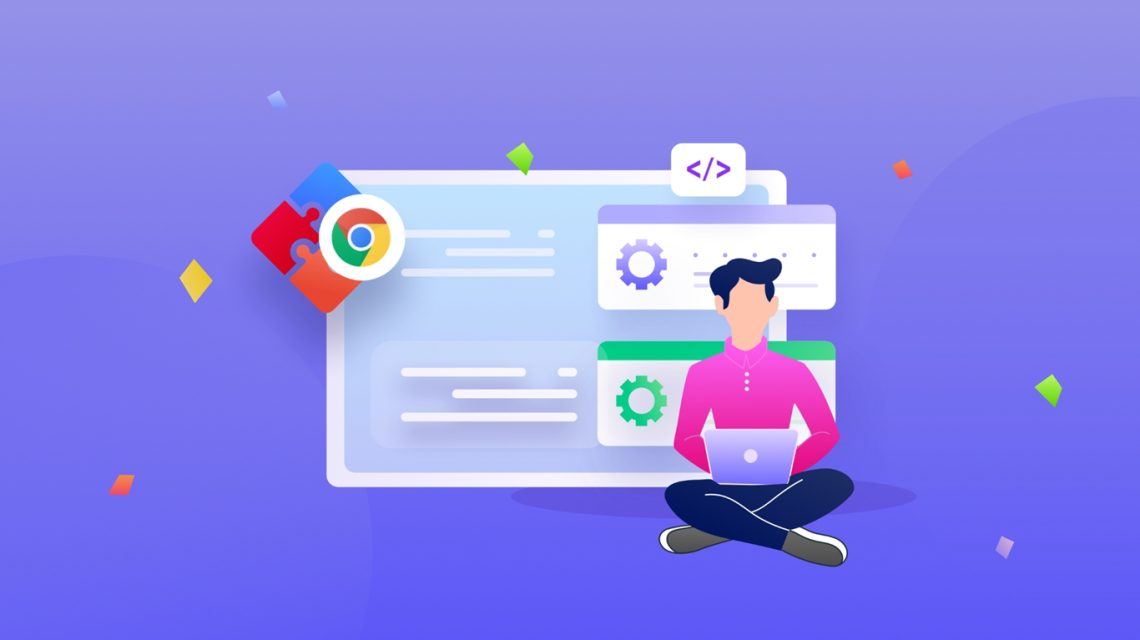
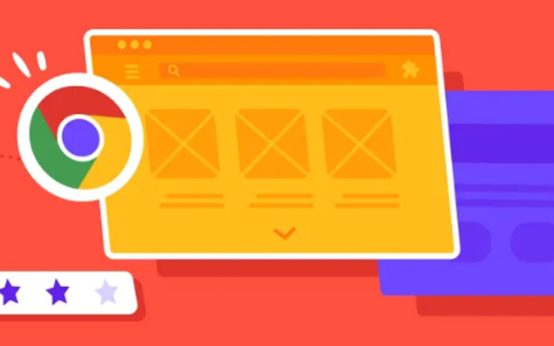 Enhance Your Browsing Experience with Essential Chrome Extensions
Enhance Your Browsing Experience with Essential Chrome Extensions