Managing properties can be quite challenging; it requires a unique skill set and the ability to juggle multiple tasks simultaneously. To help you improve your productivity and get more done in less time, here are 10 easy tech tips.
1. Streamline Your Reading Habits
If you find yourself spending over 30 minutes daily on industry news, it’s time to streamline your reading. Subscribe to essential industry publications, set up Google Alerts for key terms like “property” and “real estate,” and keep an eye on competitors through their social media channels.
Organize all these alerts using email filters to create a “Newsfeed” folder. This allows you to review relevant updates in just 10 minutes each day, minimizing distractions and maximizing your efficiency.
2. Embrace Automation
With the growth of automation tools in real estate, it’s smart to automate as much as possible. Automation reduces errors and saves you valuable time, allowing you to focus on nurturing client relationships.
Consider using automated responses on social media, employing virtual assistants for administrative tasks, or integrating chatbots on your website. Additionally, property management software often includes automation features for data management, making your workflow smoother.
3. Follow the 20-20-20 Rule
Staring at screens for prolonged periods can lead to eye strain. To combat this, adhere to the 20-20-20 rule: every 20 minutes, look at something 20 feet away for 20 seconds. This simple practice helps your eyes adjust and can enhance your overall productivity.
4. Avoid Multitasking
Although multitasking might seem efficient, it can actually hinder your productivity. Switching between tasks creates mental blocks that can reduce efficiency by up to 40%. Instead, focus on one task at a time, minimize phone notifications, and close unnecessary browser tabs to enhance concentration.
5. Utilize Cloud Storage
Storing your documents in the cloud using services like Google Drive or Dropbox allows for easy access anywhere with an internet connection. This not only increases efficiency but also enhances security and facilitates collaboration with colleagues.

6. Monitor Your Time Usage
Using time-tracking applications like RescueTime or Clockify can help you understand how you spend your time daily. These tools reveal patterns that might surprise you, such as spending excessive time on emails or social media at certain hours. Identifying these inefficiencies allows you to make adjustments for better productivity.
7. Set Up Speed Dial 2
Speed Dial 2 is a Chrome extension that transforms your new tab page into a dashboard for quick access to your favorite websites, articles, and apps. You can organize your links into categories, personalize your new tab with various themes, and sync bookmarks across devices.
8. Optimize Your Gmail Experience
Research indicates that the average worker spends about 30 hours a week simply checking their inbox. To work more effectively, utilize Gmail features like templates, keyboard shortcuts, and scheduling to manage your emails efficiently.
9. Organize with Trello
Trello is a powerful project management tool that employs the Kanban method, allowing you to visualize your tasks through lists and cards. You can collaborate in real-time, set deadlines, create checklists, and automate repetitive actions. Its free version offers generous features, making it accessible for any team.
10. Clear Your Mind
If you often find yourself mentally reviewing your to-do list before bed, try a brain dump before finishing your workday. Write down your main tasks for the next day using a notepad or apps like Todoist, Google Keep, or Notion. For added effectiveness, prioritize your tasks using the Eisenhower Matrix to ensure a productive start the following day.


 7 Essential Productivity Tips You Should Know
7 Essential Productivity Tips You Should Know  8 Effective Productivity Tips to Achieve More in Less Time
8 Effective Productivity Tips to Achieve More in Less Time  5 Strategies to Enhance Your Computer Efficiency and Save Time
5 Strategies to Enhance Your Computer Efficiency and Save Time  9 Productivity Tips to Simplify Your Life
9 Productivity Tips to Simplify Your Life  27 Effective Productivity Strategies to Propel Your Business Forward
27 Effective Productivity Strategies to Propel Your Business Forward