Microsoft Excel has long been a fundamental tool for data organization and analysis. With the advent of Artificial Intelligence (AI), its capabilities have been significantly enhanced. AI solutions integrated with Excel can automate repetitive tasks, offer intelligent recommendations, and extract valuable insights from complex data sets. In this article, we will explore some of the leading AI tools that complement Excel, boosting efficiency and optimizing data utilization.
1. Power Query: Advanced Data Analysis Made Easy
Power Query is a robust feature within Microsoft Excel that simplifies data processing. Part of the Microsoft Power BI suite, it equips users with AI-driven capabilities for data cleaning, transformation, and integration from various sources. Its algorithms can automatically detect patterns, eliminate duplicates, and fill in gaps intelligently. By harnessing the power of Power Query, users can save countless hours on manual data preparation and dedicate their time to more critical analytical tasks.
2. Datarails: Streamlined FP&A Management
Datarails is an Excel-centric financial planning and analysis (FP&A) software that automates budgeting and forecasting processes. With a native Excel interface, it stands out as a comprehensive tool for finance teams. A notable feature is “FP&A Genius,” an AI chatbot designed to answer finance-related inquiries using historical data. This functionality enhances decision-making by providing quick access to crucial financial insights.
3. Excel Forecast Sheet: Intelligent Predictive Analysis
Excel’s built-in Forecast Sheet is a game-changer for users seeking AI-driven forecasting capabilities. This tool utilizes sophisticated algorithms to analyze historical data and generate accurate predictions for future trends. The Forecast Sheet intuitively selects the most suitable forecasting model without requiring users to conduct complex statistical analyses. By leveraging this AI tool, Excel users can make well-informed decisions based on projected prices and trends.
4. DataRobot: Simplifying Machine Learning
DataRobot offers a user-friendly add-in that integrates with Excel, bringing the power of machine learning to users without requiring programming skills. This platform enables users to create, configure, and manage advanced machine learning models tailored to their specific needs. Whether predicting sales or classifying data, DataRobot streamlines the process, empowering Excel users to unlock the potential of AI-driven insights.
5. Power View: Enhanced Data Visualization
Power View, a feature of Microsoft Power BI, provides Excel users with advanced AI-driven data visualization tools. Utilizing smart algorithms, Power View generates optimal graphical representations based on the selected data. This application allows users to transform complex results into compelling visual narratives, enhancing the impact and clarity of data presentations. With Power View, users can easily convert raw data into engaging visual stories, aiding informed decision-making across various fields.

Conclusion: Embracing the Future of Data Analysis
The integration of AI technologies in Excel expands the possibilities for data analysis and visualization. These AI-enabled tools empower users to work more efficiently, from automated data cleansing to future trend forecasting. Whether you’re a researcher, business professional, or data analyst, incorporating these top AI solutions into your Excel workflow can significantly enhance your decision-making process.
As technology and AI continue to evolve, stay updated on the latest tools available for Excel users. Experimenting with these innovations will ensure they align with your unique needs and preferences.


 Unlocking Your Creative Potential: Boosting Brainstorming with AI Tools
Unlocking Your Creative Potential: Boosting Brainstorming with AI Tools  10 AI Tools to Elevate Your PowerPoint Presentations
10 AI Tools to Elevate Your PowerPoint Presentations  4 AI Tools to Rapidly Create Training Presentations
4 AI Tools to Rapidly Create Training Presentations  5 AI Tools to Automate Your Excel Spreadsheets
5 AI Tools to Automate Your Excel Spreadsheets  21 Essential AI Productivity Hacks for 2024
21 Essential AI Productivity Hacks for 2024