Creating compelling PowerPoint presentations is a crucial skill for both professionals and students. Well-crafted slides not only engage audiences but also effectively convey messages. While the process requires careful planning and an understanding of your audience, AI tools can streamline the more time-consuming aspects of presentation creation.
One such AI technology is GPT-4, developed by OpenAI. This advanced language model can generate human-like text based on various prompts, making it a useful resource for brainstorming ideas and developing speaker notes. While many users employ ChatGPT for generating content ideas, its capability to create code snippets can also be harnessed to construct entire presentations.
In this guide, we’ll explore how to utilize GPT-4 to develop a comprehensive PowerPoint presentation while adhering to your company’s design guidelines.
Steps to Create a PowerPoint Presentation with GPT-4
Overview of Our Project
To demonstrate GPT-4’s abilities, we will develop a Python script that generates a PowerPoint presentation based on specific prompts. This process will ensure the presentation aligns with corporate design standards.
- Setting Up the Environment
- We’ll create a Python script that interacts with the OpenAI API to fetch responses from GPT-4.
- Additionally, we’ll establish a Retrieval Augmented Generation (RAG) pipeline to retrieve relevant data from company resources, ensuring the accuracy of the presentation content.
Implementation Steps
- Create the Python Script
- The script will connect to the OpenAI API and retrieve answers based on user-provided prompts.
- Establish the RAG Pipeline
- This pipeline will allow us to access relevant information from company documents, enhancing the accuracy of the generated content.
- Generate the Presentation Structure
- We will create a prompt for GPT-4 to organize the gathered information into a presentation format, specifying that each slide should include a title and summarized content.
- Use Python-PPTX Library
- This library allows programmatic creation of PowerPoint presentations. We will leverage it to build our slides based on the structured content provided by GPT-4.
- Combine Components
- The user’s prompt will guide the RAG pipeline, which will then inform GPT-4 to generate a script using python-pptx for creating the presentation.

Enhancing Presentation Creation with AI
Initial Setup
To begin, you need:
- Python 3.11 environment
- PowerPoint (2007 or newer)
- OpenAI API key
- A designated PowerPoint template
Install necessary Python packages with the following command:
bash复制代码pip install python-pptx llama_index
Generating the Presentation
- Import Required Libraries:
python复制代码from llama_index.core import PromptTemplate
from llama_index.llms.openai import OpenAI
from llama_index.core import SimpleDirectoryReader
from llama_index.core import VectorStoreIndex
import json
import os
import re
- Create a Prompt Template:
- This template will guide GPT-4 in structuring information into a presentation format.
- Test the System:
- Use sample data to verify that the output is correctly formatted as a JSON object representing slides.
- Execute the Python Script:
- Run the generated Python code to create the PowerPoint presentation file.
Leveraging Corporate Design
To incorporate corporate design into your presentations:
- Prepare a Template:
- Create a PowerPoint template and save it as
template.pptx.
- Create a PowerPoint template and save it as
- Adjust the Presentation Prompt:
- Modify the prompt to instruct GPT-4 to utilize the template while generating the presentation.
- Run the Enhanced Code:
- Execute the modified script to produce a presentation that aligns with your corporate branding.
Conclusion
In conclusion, utilizing AI tools like GPT-4 for PowerPoint presentations can significantly enhance efficiency and ensure adherence to corporate design guidelines. This method not only saves time but also improves the overall quality of your presentations, allowing you to focus on delivering your message effectively. As AI continues to evolve, its integration into everyday tasks like presentation creation will transform how we communicate professionally, making it a valuable asset in our toolkit.


 Is AI the Future of Spreadsheet Management?
Is AI the Future of Spreadsheet Management?  The Emergence of Artificial Intelligence: Transforming Jobs and the Workforce
The Emergence of Artificial Intelligence: Transforming Jobs and the Workforce