The landscape of presentation creation is rapidly evolving due to advancements in artificial intelligence (AI). Tools equipped with capabilities such as natural language processing, data analysis, and content generation are enhancing the effectiveness and efficiency of crafting presentations.
Benefits of Using AI in PowerPoint
Incorporating AI tools into your PowerPoint workflow provides numerous advantages:
- Task Automation: AI can handle repetitive tasks like slide design, image insertion, and chart creation, allowing you to concentrate on your content.
- Data Insights: These tools analyze your data to offer visual suggestions, identify key phrases, and recommend suitable designs.
- Custom Content Creation: AI can generate tailored content, including summaries and translations, meeting your specific presentation needs.
- Quality Enhancement: Smart layouts and cohesive color schemes improve the overall aesthetic, reinforcing your core messages.
- Seamless Collaboration: Many AI tools facilitate real-time collaboration, making it easy to share and receive feedback on presentations.
This article explores ten exceptional AI tools designed to help you create visually appealing, data-driven presentations tailored to any audience.
1. DeckRobot AI
DeckRobot is an innovative tool that enables users to create professional PowerPoint presentations swiftly. By simply entering a topic, the AI generates a structured outline and corresponding slides.
Key Features:
- Slide Generation: Automatically creates outlines and slides complete with visuals and text, saving hours of preparation.
- Customizable Templates: Choose from a variety of templates to align with your brand identity.
- Image Search: Finds high-quality images based on your content, ensuring your slides are visually cohesive.
- Text Creation: Utilizes natural language generation to craft slide content tailored to your topic.
- Design Flexibility: Offers customization options for fonts, colors, and layouts, giving you control over the final look.
2. Slidely
Slidely automates slide design, allowing users to create polished presentations in no time. It generates branded templates and layouts based on the input content.
Key Features:
- Automated Design: Inputs your content and automatically produces visually appealing slides that match your branding.
- Template Variety: A wide selection of professionally designed templates for various contexts.
- Real-time Collaboration: Facilitates teamwork with built-in commenting and management tools.
- Brand Consistency: Saves your brand assets for automatic application across presentations.
- Customization Options: Allows for manual adjustments while benefiting from AI-generated designs.

3. PowerPointLabs
PowerPointLabs is a powerful add-in that enhances your PowerPoint experience with creative tools and features.
Key Features:
- Animation Library: Over 100 animations and effects to add interest to your presentations.
- Object Morphing: Seamlessly transforms one object into another for captivating transitions.
- Additional Tools: Includes photo editing, advanced chart creation, and more design capabilities.
4. Idyllic
Idyllic harnesses AI to produce visually striking slides in a matter of minutes, making it ideal for users without design skills.
Key Features:
- AI-Driven Layouts: Generates aesthetically pleasing slide designs based on input content.
- Visual Storytelling: Ensures a cohesive flow and impactful presentations with suggested layouts and graphics.
5. Lumalabs
Lumalabs is an AI platform tailored to enhance presentations through intelligent content generation and design.
Key Features:
- Text Generation: Creates clear, engaging text tailored for presentation needs.
- Design Enhancements: Offers templates and animated transitions to elevate your presentations.
6. Slides
Slides utilizes AI to simplify the presentation creation process, converting text into professional slides effortlessly.
Key Features:
- Automated Creation: Transforms input text into formatted slides, including relevant graphics.
- Image Generation: Provides unique visuals based on your content for enhanced engagement.
7. Beautiful.ai
Beautiful.ai streamlines the creation of designer-quality presentations through an intuitive interface.
Key Features:
- Template Library: Access to a vast collection of professionally designed templates.
- Collaboration Features: Real-time editing capabilities for team collaboration.
- User-Friendly: Simple drag-and-drop functionality makes it accessible for all skill levels.
8. Magically
Magically converts text documents into polished slides, saving time and enhancing visual appeal.
Key Features:
- Text Import: Import written content to automatically generate a cohesive presentation.
- Design Automation: Applies best practices in design to ensure professional results.
Conclusion
The tools discussed in this article represent the forefront of AI-powered presentation creation. When choosing an AI tool, consider factors like ease of use, compatibility, feature set, pricing, and output quality. With the right tool, you can enhance your productivity and produce visually engaging presentations that captivate your audience.


 Unlocking Your Creative Potential: Boosting Brainstorming with AI Tools
Unlocking Your Creative Potential: Boosting Brainstorming with AI Tools  4 AI Tools to Rapidly Create Training Presentations
4 AI Tools to Rapidly Create Training Presentations  5 AI Tools to Automate Your Excel Spreadsheets
5 AI Tools to Automate Your Excel Spreadsheets  21 Essential AI Productivity Hacks for 2024
21 Essential AI Productivity Hacks for 2024  Top AI Tools to Enhance Excel Functionality
Top AI Tools to Enhance Excel Functionality