Introduction
Artificial intelligence (AI) is more integrated into our daily lives than many realize. You might have used AI by asking Siri for directions or requesting music through Alexa. Even simple online searches utilize AI technologies like Google’s RankBrain. As we embrace AI, it’s essential to explore how it can enhance productivity in education and prepare students for future careers where AI knowledge is vital.
Educators can leverage various AI tools to streamline their work, regardless of their comfort level with technology. Here, we’ll explore how AI can assist in content creation, presentations, assessments, and visual materials.
Applications of AI in Education
AI Content Generators
Content generation can be a challenge, but numerous AI tools can support educators in crafting written materials, setting learning objectives, or altering the tone of communication. Tools like ChatGPT or Perplexity.ai serve as excellent starting points for brainstorming ideas. For those who prefer Google’s ecosystem, Google Bard is a newer generative AI tool that offers similar functionalities.
To get the most out of these tools, it’s crucial to be specific in your prompts. For instance, instead of a broad inquiry like “Describe force and motion,” a more targeted prompt such as “Describe force and motion with definitions and examples from Science Methods 3rd edition by Jones” will yield richer and more relevant results.
Here’s how to effectively use content generators in your practice:
- Generate student learning outcomes.
- Modify syllabus language to be more engaging.
- Create writing prompts based on specific textbooks.
- Develop prompts for assignments focused on course topics.
- Craft clear course objectives.
Having a draft or initial ideas can significantly aid educators, allowing them to customize outputs to meet specific needs.
AI Presentation Generators
Creating visually appealing presentations is easier than ever with AI tools. While platforms like Microsoft PowerPoint and Google Slides offer templates, options like Canva Magic Design, SlidesCarnival, and Prezi provide additional features to enhance presentation design and engagement.
AI presentation generators assist in two primary ways:
- Designing visually appealing layouts.
- Supporting content development and messaging.
Being detailed in your requests can lead to better results. For example, asking ChatGPT to “create a presentation about birds” can generate structured outlines and content suggestions, streamlining the presentation process.
Additionally, consider these tools for enhanced presentation capabilities:
- SlidesAI.io: An add-on for Google Slides.
- Canva AI: Offers drag-and-drop functionality and customizable templates.
- Tome: Provides templates, AI-generated text, and interactive elements.
- Presentations.ai: Tailors content based on audience specifications.
- Beautiful.ai: Includes voice narration features.
- Sendsteps: Supports interactive content like polls and quizzes.
With these resources, educators can improve both the content and visual aspects of their presentations.

AI and Assessment
Assessment development and grading are often time-consuming for educators. AI can simplify this process by generating tests aligned with course objectives. Tools like ChatGPT can create various question types based on specific prompts, such as generating questions from a book title.
For grading, platforms like Gradescope and Turnitin automate several tasks, including plagiarism detection and feedback provision. While nuanced grading of essays remains essential, AI can enhance feedback quality and efficiency.
AI and Visual Representations
Finding the right visuals for presentations can be challenging and time-consuming. AI image generators like DALL-E 3 or Bing Image Creator can produce royalty-free images based on detailed prompts. These tools not only save time but also allow for creative ways to engage students, such as having them create personal images to share.
For instance, you might prompt an AI to “create an image of a brain with programming code in the background” to produce relevant visuals for your course.
Moreover, platforms like Canva facilitate the creation of infographics and other visual tools, helping students understand and retain critical concepts more effectively.
Conclusion
AI tools are transforming how educators approach their work, offering innovative solutions for content creation, presentations, assessments, and visual aids. By harnessing these technologies, teachers can enhance their productivity and provide more engaging learning experiences for their students.

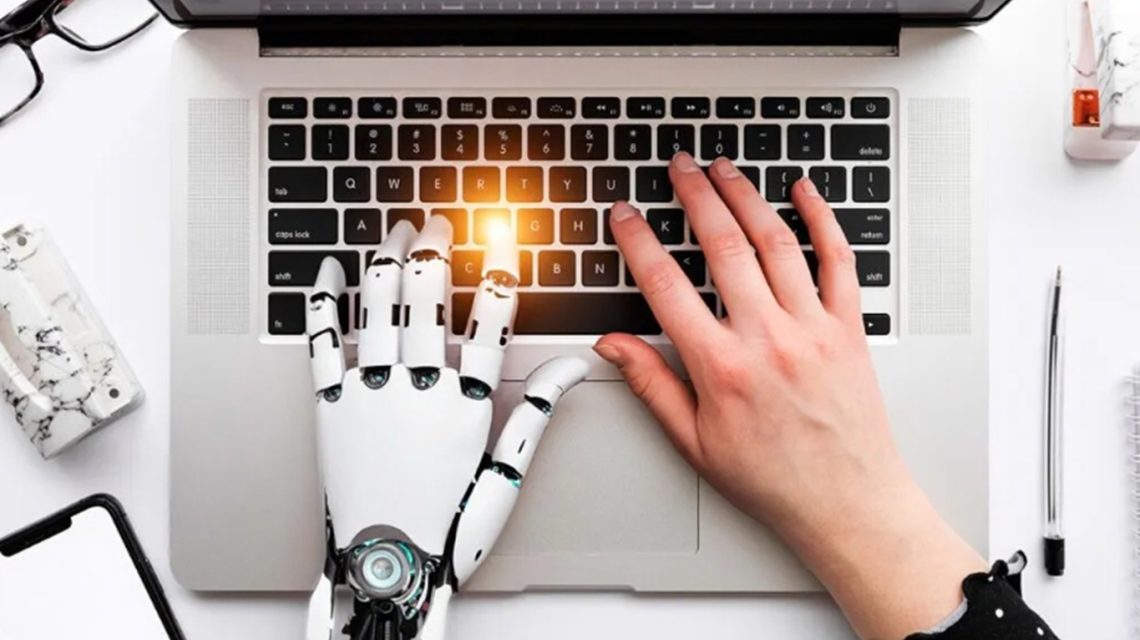
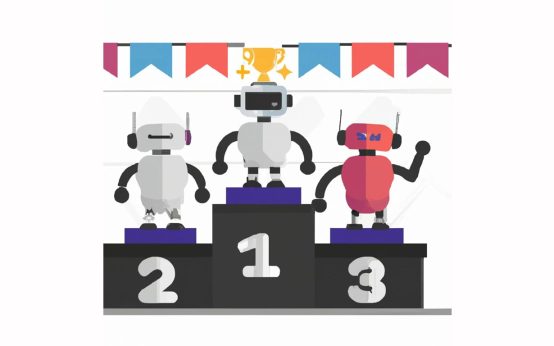 Understanding AI Writing Prompts and Enhancing Your Prompting Skills
Understanding AI Writing Prompts and Enhancing Your Prompting Skills 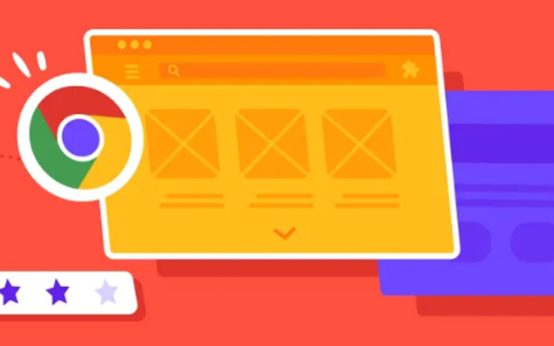 Enhance Your Browsing Experience with Essential Chrome Extensions
Enhance Your Browsing Experience with Essential Chrome Extensions  Top 5 Tools to Enhance Productivity in Remote Teams
Top 5 Tools to Enhance Productivity in Remote Teams  16 Essential Collaboration Tools for Remote Teams
16 Essential Collaboration Tools for Remote Teams  Harnessing AI for Effortless Presentation Creation: A Guide for Professionals
Harnessing AI for Effortless Presentation Creation: A Guide for Professionals  18 Essential Productivity Tools to Boost Your Work and Life
18 Essential Productivity Tools to Boost Your Work and Life